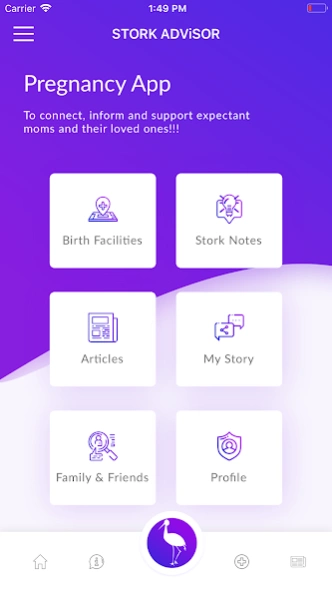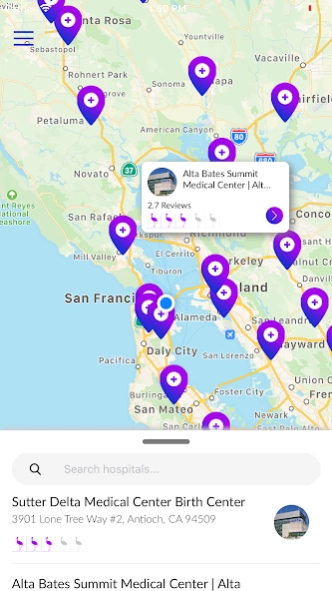Stork Advisor 1.3.5
Free Version
Publisher Description
Stork Advisor - It is an app to connect, inform and support expectant moms and their loved ones.
Stork Advisor®️ is an app to help women before, during, and after pregnancy.
Helpful app features include:
• Baby Names and Meanings – search for the right name for your baby
• Watch My Baby Grow – learn the week-by-week changes as your baby develops
• Pregnancy Resources – get your questions answered about pregnancy, birth, and beyond
• Due Date Calculator- find out how far along you are in pregnancy
• Daily Tips – receive daily notifications on your mobile device with information and encouragement to help you at your stage of pregnancy
• Ovulation Calculator- estimate your ovulation time to improve your opportunity to get pregnant
• My Story™️ - share your journey with invited friends and family with our private messaging feature
• Birth Facilities - contact information and “Get Directions” option to find the nearest birth facilities
• Stork Alert™️ -easily keep your closest contacts up to date about important events with messages as “Baby on the way!”
About Stork Advisor
Stork Advisor is a free app for Android published in the Health & Nutrition list of apps, part of Home & Hobby.
The company that develops Stork Advisor is New Life Innovations, LLC. The latest version released by its developer is 1.3.5.
To install Stork Advisor on your Android device, just click the green Continue To App button above to start the installation process. The app is listed on our website since 2022-11-01 and was downloaded 2 times. We have already checked if the download link is safe, however for your own protection we recommend that you scan the downloaded app with your antivirus. Your antivirus may detect the Stork Advisor as malware as malware if the download link to com.storkadvisorapp is broken.
How to install Stork Advisor on your Android device:
- Click on the Continue To App button on our website. This will redirect you to Google Play.
- Once the Stork Advisor is shown in the Google Play listing of your Android device, you can start its download and installation. Tap on the Install button located below the search bar and to the right of the app icon.
- A pop-up window with the permissions required by Stork Advisor will be shown. Click on Accept to continue the process.
- Stork Advisor will be downloaded onto your device, displaying a progress. Once the download completes, the installation will start and you'll get a notification after the installation is finished.